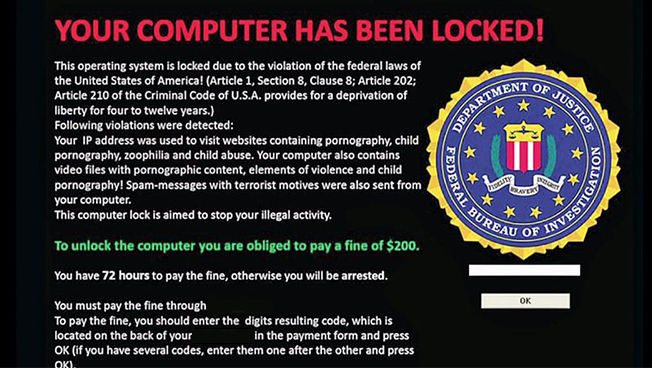
Fake ransomware popups, also known as scareware or tech support scams, are a deceptive tactic used by cybercriminals to trick users into believing their computer has been infected with ransomware or other malware. These popups often display alarming messages and warnings, urging users to call a provided phone number for immediate assistance. Here’s how these scams work and how to protect yourself:
- Pop-Up Appearance: Fake ransomware popups typically appear while browsing the internet and may resemble legitimate security warnings or system alerts. They might claim that your computer is infected with malware, your data is at risk, or your personal information has been compromised.
- Social Engineering: Scammers use social engineering techniques to create a sense of urgency, panic, or fear, compelling users to take immediate action. They may warn of dire consequences if you don’t call the provided number or follow their instructions.
- Tech Support Scam: When you call the provided number, you’ll be connected to a fraudulent “tech support” representative who will try to convince you to grant them remote access to your computer. They may request payment for their services, request sensitive information, or install actual malware on your system.
To protect yourself from fake ransomware popups and tech support scams:
- Don’t Call the Number: Avoid calling the phone number displayed on the popup. Legitimate security alerts will not provide phone numbers for immediate assistance in this manner.
- Close the Popup: Close the popup window by clicking the “X” in the corner or using the task manager if necessary. Do not click any buttons or interact with the popup.
- Enable Pop-Up Blockers: Ensure that your browser’s pop-up blocker is enabled. This can help prevent such scam popups from appearing in the first place.
- Use Trusted Security Software: Install reputable antivirus and anti-malware software that can help detect and block malicious websites or popups.
- Educate Yourself: Learn about common phishing and scam techniques to recognize warning signs. Be skeptical of unsolicited warnings, especially if they appear suspicious or use scare tactics.
- Report the Scam: If you encounter a fake ransomware popup, report it to your local authorities and your country’s cybercrime reporting agency. You can also report the scam to the browser vendor or search engine provider.
Remember, legitimate security warnings and alerts will not lock your browser or demand immediate phone calls. Stay cautious online and trust reliable security software to protect your devices.
TL;DR
Fake ransomware pop-ups pose significant dangers to unsuspecting users. These deceptive messages mimic legitimate ransomware notifications, often appearing as urgent warnings or threats on computer screens or web browsers. By instilling fear and panic, they aim to trick users into believing that their files or devices have been compromised and demand immediate payment or personal information for resolution. However, these pop-ups are usually not linked to any actual ransomware attack, and paying the ransom or providing personal information can result in financial loss, identity theft, and further exploitation. Furthermore, interacting with these fake pop-ups may lead to the installation of malicious software or the compromise of sensitive data. Therefore, users should exercise caution, verify the legitimacy of such notifications, and consult cybersecurity professionals to mitigate the risks associated with fake ransomware pop-ups.

